How to Enable Parallel Downloads in Pacman , Arch Linux
Arch Linux is one of the most popular Linux distributions & is loved by Linux enthusiasts for its high level of customization, great community support, & availableness of packages. Arch Linux has recently added a new feature to their package manager, pacman, that allows you to download multiple packages at once from a repo. It is not enabled by default (at least as of when this post was written) but you can very easily turn it on.
So, in this short guide, I will show you how to enable parallel downloading when using pacman on Arch Linux.
Open a terminal window and type this command to edit the pacman configuration file:
1
sudo nano /etc/pacman.conf
Find the line that says ‘ParallelDownloads‘ and Uncomment the line (i.e. remove # ). Now set the value accordingly.
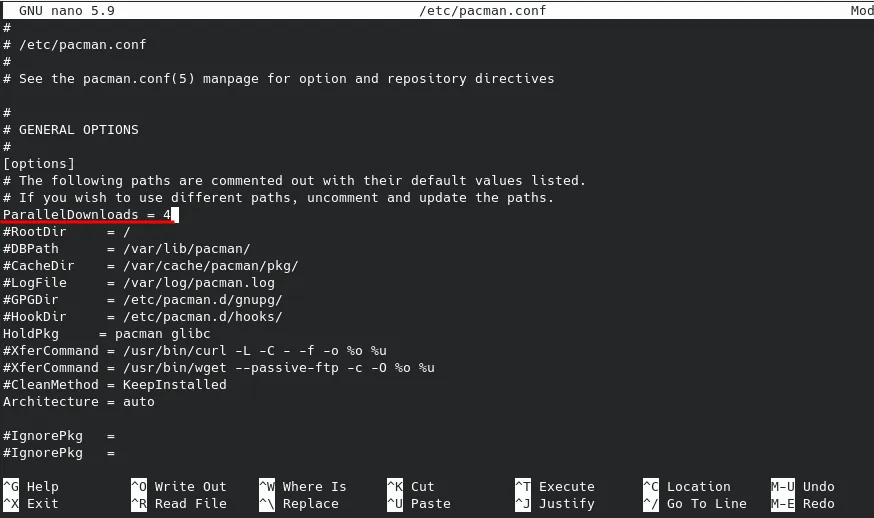
The vaule you set will determine how many files pacman will download simultaneously. I recommend that you set it to 4 or 5.
Press Ctrl+o and then enter to save the file, Ctrl+x to exit, & you are done, it is that simple.
Now try updating/downloading packages via pacman, you will see that multiple packages are getting downloaded at once.